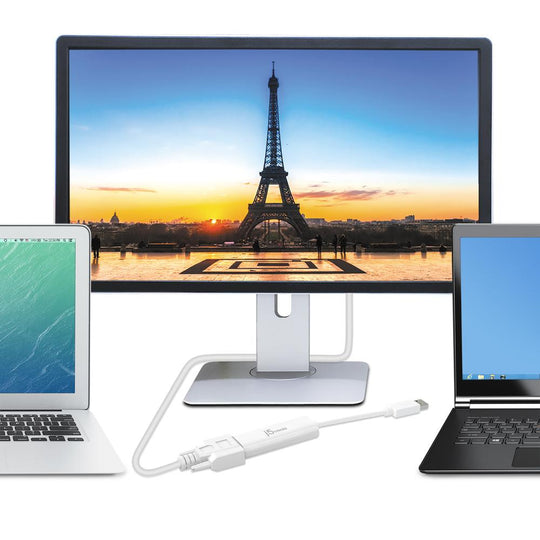j5create JUA214 USB 2.0 VGA Multi-Monitor Adapter
Same Day Shipping likely on orders placed in the next 00 hours 00 minutes 00 seconds.
California Prop 65 Warning
For CA Residents Only.
California Proposition 65 Warning
Proposition 65, officially the Safe Drinking Water and Toxic Enforcement Act of 1986, is a law that requires warnings be provided to California consumers when they might be exposed to chemicals identified by California as causing cancer or reproductive toxicity. The warnings are intended to help California consumers make informed decisions about their exposures to these chemicals from the products they use. The California Office of Environmental Health Hazard Assessment (OEHHA) administers the Proposition 65 program and publishes the listed chemicals, which includes more that 850 chemicals. In August 2016, OEHHA adopted new regulations, effective on August 30, 2018, which change the information required in Proposition 65 warnings.
• WARNING: Some cable, plastic, and metal products may contain chemicals known to the state of CA to cause cancer, birth defects, or other reproductive harm.
For further information, please visit www.P65Warnings.ca.gov
- Description+
- Features+
- Easily add an additional display through the USB™ 3.0 and VGA connection
- Video playback performs at 1080p HD with a resolution up to 2048 x 1152
- Add an additional monitor without adding an expensive, internal video card and avoid complicated installation
- Hot-swappable USB™ enables you to add or remove monitors without rebooting your system
- Move and view your large spreadsheets across two screens without overlapping windows
- Great for multitasking in a wide variety of fields including: phone centers, stock markets, hospitals, graphic design editing, accounting, etc.
- A must-have for surfing the web and working on your email/Facebook/Twitter accounts all at the same time
- Specs+
- Package Contents+
- JUA214 USB™ to VGA Multi-Monitor Adapter
- Quick Installation Guide
- Reviews+
- Easily add an additional display through the USB™ 3.0 and VGA connection
- Video playback performs at 1080p HD with a resolution up to 2048 x 1152
- Add an additional monitor without adding an expensive, internal video card and avoid complicated installation
- Hot-swappable USB™ enables you to add or remove monitors without rebooting your system
- Move and view your large spreadsheets across two screens without overlapping windows
- Great for multitasking in a wide variety of fields including: phone centers, stock markets, hospitals, graphic design editing, accounting, etc.
- A must-have for surfing the web and working on your email/Facebook/Twitter accounts all at the same time
- JUA214 USB™ to VGA Multi-Monitor Adapter
- Quick Installation Guide
j5create JUA214 USB 2.0 to VGA Multi-Monitor Adapter
The JUA214 USB to VGA Multi-Monitor Adapter works as an external video card, instantly allowing users to attach additional displays via VGA connection without the hassle of a lengthy setup or having to install additional hardware.
With this adapter you can have a second monitor with an extended display, a mirrored display, a rotational display (rotation mode not available for MAC), or make it your primary monitor. Now enjoy true 1080p HD resolution through any computer with a USB 3.0 port. These adapters are also backwards compatible with USB 2.0 resolutions and playback, which is ideal for office applications. The simple plug-and-play function allows you to connect your computer to a second monitor or projector within seconds to create a new visual environment.
|
Interface |
|
|
Host Interface |
USB™ 3.0 Type-A connector |
|
Video & Audio Interface |
VGA Female Connector |
|
Power |
|
|
Power Mode |
Bus-powered |
|
Power Consumption |
≦ 500 mA |
|
Physical Specifications |
|
|
Housing Material |
Plastic ABS |
|
Dimensions |
Main body: |
|
Weight |
Approximately 0.026 kg |
j5create JUA214 USB 2.0 to VGA Multi-Monitor Adapter
The JUA214 USB to VGA Multi-Monitor Adapter works as an external video card, instantly allowing users to attach additional displays via VGA connection without the hassle of a lengthy setup or having to install additional hardware.
With this adapter you can have a second monitor with an extended display, a mirrored display, a rotational display (rotation mode not available for MAC), or make it your primary monitor. Now enjoy true 1080p HD resolution through any computer with a USB 3.0 port. These adapters are also backwards compatible with USB 2.0 resolutions and playback, which is ideal for office applications. The simple plug-and-play function allows you to connect your computer to a second monitor or projector within seconds to create a new visual environment.
|
Interface |
|
|
Host Interface |
USB™ 3.0 Type-A connector |
|
Video & Audio Interface |
VGA Female Connector |
|
Power |
|
|
Power Mode |
Bus-powered |
|
Power Consumption |
≦ 500 mA |
|
Physical Specifications |
|
|
Housing Material |
Plastic ABS |
|
Dimensions |
Main body: |
|
Weight |
Approximately 0.026 kg |