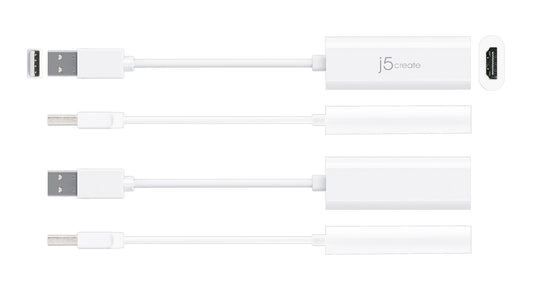j5create JUA195 USB to HDMI Display Adapter
Same Day Shipping likely on orders placed in the next 00 hours 00 minutes 00 seconds.
California Prop 65 Warning
For CA Residents Only.
California Proposition 65 Warning
Proposition 65, officially the Safe Drinking Water and Toxic Enforcement Act of 1986, is a law that requires warnings be provided to California consumers when they might be exposed to chemicals identified by California as causing cancer or reproductive toxicity. The warnings are intended to help California consumers make informed decisions about their exposures to these chemicals from the products they use. The California Office of Environmental Health Hazard Assessment (OEHHA) administers the Proposition 65 program and publishes the listed chemicals, which includes more that 850 chemicals. In August 2016, OEHHA adopted new regulations, effective on August 30, 2018, which change the information required in Proposition 65 warnings.
• WARNING: Some cable, plastic, and metal products may contain chemicals known to the state of CA to cause cancer, birth defects, or other reproductive harm.
For further information, please visit www.P65Warnings.ca.gov
- Description+
- Microsoft® Windows® 10 or later
- macOS® 10.9 or later
- Available USB™ 2.0 or 3.0 port
- CPU: Intel® Dual Core 1.8 GHz or above
- Driver installation is required for macOS® and Windows®. If the computer has network access and administrative rights, Windows® can automatically install the driver when the device is plugged in.
- This device is intended for Office Applications and not for Home Entertainment or Video Playback.
- Features+
- Add an additional monitor without adding an expensive, internal video card and avoid complicated installation
- Hot-swappable USB enables you to add or remove monitors without rebooting your system
- Move and view your large spreadsheets across two screens without overlapping windows
- Great for multitasking in a wide variety of fields including: Phone centers, Stock Markets, Hospitals, Graphic Design, Editing, Accounting, Etc
- A must-have for surfing the web and working on your email/Facebook/Twitter accounts all at the same time
- Specs+
- Host Interface: USB 2.0 Type-A connector
- Video & Audio Interface: HDMI Female Connector
- Power Mode: Bus-Powered or Self-Powered
- Power Consumption: ≦500mA
- Housing Material: Plastic ABS
- Dimensions:
- Main body: 6.1(W) x 2.5(H) x 1.2(D) cm
- Cable length: 8 cm
Weight: Approximately 0.024 kg
- Package Contents+
- 1 - JUA195 USB™ to HDMI™ Display Adapter
- 1 - Quick Installation Guide (QIG)
- Reviews+
- Microsoft® Windows® 10 or later
- macOS® 10.9 or later
- Available USB™ 2.0 or 3.0 port
- CPU: Intel® Dual Core 1.8 GHz or above
- Driver installation is required for macOS® and Windows®. If the computer has network access and administrative rights, Windows® can automatically install the driver when the device is plugged in.
- This device is intended for Office Applications and not for Home Entertainment or Video Playback.
- Add an additional monitor without adding an expensive, internal video card and avoid complicated installation
- Hot-swappable USB enables you to add or remove monitors without rebooting your system
- Move and view your large spreadsheets across two screens without overlapping windows
- Great for multitasking in a wide variety of fields including: Phone centers, Stock Markets, Hospitals, Graphic Design, Editing, Accounting, Etc
- A must-have for surfing the web and working on your email/Facebook/Twitter accounts all at the same time
- Host Interface: USB 2.0 Type-A connector
- Video & Audio Interface: HDMI Female Connector
- Power Mode: Bus-Powered or Self-Powered
- Power Consumption: ≦500mA
- Housing Material: Plastic ABS
- Dimensions:
- Main body: 6.1(W) x 2.5(H) x 1.2(D) cm
- Cable length: 8 cm
Weight: Approximately 0.024 kg
- 1 - JUA195 USB™ to HDMI™ Display Adapter
- 1 - Quick Installation Guide (QIG)
j5create JUA195 USB to HDMI Display Adapter - FireFold
The JUA195 USB 2.0 Display Adapter acts as an external graphics card for your PC. It allows you to add an additional HDMI port or monitor/display through your USB 2.0 port. There's no need to open your computer to add an expensive graphics card. With the USB 2.0 Display Adapter you simply load the drivers, plug in the adapter to the USB port, then plug the HDMI monitor cable into the adapter and you are ready. The JUA195 USB 2.0 Display Adapter supports three viewing modes. Primary Mode allows you to have individual applications open on each monitor, vastly improving productivity. Extended Mode allows you to extend your desktop across multiple displays, which is great for spreadsheets. Mirroring mode is used to clone one screen onto another, which is ideal for presentations. With plug-and-play functionality between your computer and a second monitor or projector, you will be able to create a new visual environment in seconds. In addition, j5create has developed this compact design to cater the sophisticated user who values function as well as elegance.
System Requirements
Special Notes
Interface
Power
Physical Specification
| QTY | 1-2 Displays | 3-4 Displays |
| CPU | Intel i3 Dual Core 1.8 GHZ or above | Intel i5 Quad Core 1.8 GHZ or above |
| RAM | 2 gb or Higher | 4 gb or Higher |
*An independent power supply is required when using the USB hub to connect multiple dongles.
j5create JUA195 USB to HDMI Display Adapter - FireFold
The JUA195 USB 2.0 Display Adapter acts as an external graphics card for your PC. It allows you to add an additional HDMI port or monitor/display through your USB 2.0 port. There's no need to open your computer to add an expensive graphics card. With the USB 2.0 Display Adapter you simply load the drivers, plug in the adapter to the USB port, then plug the HDMI monitor cable into the adapter and you are ready. The JUA195 USB 2.0 Display Adapter supports three viewing modes. Primary Mode allows you to have individual applications open on each monitor, vastly improving productivity. Extended Mode allows you to extend your desktop across multiple displays, which is great for spreadsheets. Mirroring mode is used to clone one screen onto another, which is ideal for presentations. With plug-and-play functionality between your computer and a second monitor or projector, you will be able to create a new visual environment in seconds. In addition, j5create has developed this compact design to cater the sophisticated user who values function as well as elegance.
System Requirements
Special Notes
Interface
Power
Physical Specification
| QTY | 1-2 Displays | 3-4 Displays |
| CPU | Intel i3 Dual Core 1.8 GHZ or above | Intel i5 Quad Core 1.8 GHZ or above |
| RAM | 2 gb or Higher | 4 gb or Higher |
*An independent power supply is required when using the USB hub to connect multiple dongles.