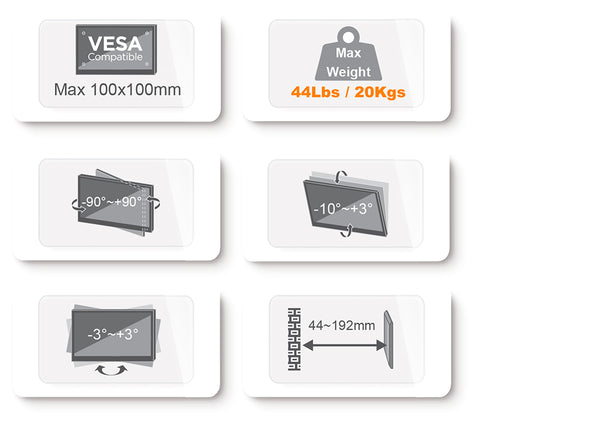When designing your home theater or entertainment center, the television is usually the main focal point. TV wall mounts are an important part of ensuring you not only achieve your desired design aesthetic but that you have the ultimate custom viewing experience. Working behind the scenes, wall mounts are an integral part of any home theater or home media center. They can help enhance the overall TV viewing experience while keeping your investment safe and secure. There are many options out there that can help buyers create the perfect entertainment space.

TV wall mounts range from basic fixed-mount designs to motorized mounts that provide unlimited flexibility for positioning your TV. The type of wall mount you need depends on several factors, like the space of the room and personal viewing preferences. Before you begin your search, ask yourself a few questions. What is the prime viewing position for the TV? Is it best to have the TV in a fixed position or is it better to have the ability to tilt or move the TV left to right? Once you narrowed down the TV position and the type of functionality you wish to have, the easier it is to determine which wall mount is best for you.

Low Profile TV Wall Mount
If you are wanting a sleek and simple design, consider a low-profile fixed TV wall mount. FireFold offers numerous fixed low profile TV wall mounts that can get you as close as .33†from the wall, allowing you to maintain a streamlined, clutter-free look. This type of mount is perfect for ultra-thin flat screen TVs. If your home theater or TV space allows you to position the TV at eye level against the wall, then the fixed TV wall mount can provide the perfect solution. The slim design is fixed to the wall ensuring a discreet installation and is about as simplicity beautiful as it gets. Fixed TV wall mounts are made of durable and strong materials ensuring that your precious investment is safe and sound on the wall. Before you buy, make sure you select the right wall mount to support the weight and size of your TV. The good news is, installation is a breeze and most mounts can be secured to wood studs, concrete, cinder block, or metal. Each low-profile TV mount comes with instructions and enough hardware to accomplish all standard installations. When installing, check that your TV is positioned directly in front of the viewing area and the screen is about eye-level when you’re seated.

Tilting TV Wall Mounts
If you wish to place your TV above eye level, like above a fireplace or in the bedroom, then the tilting TV wall mount is a good option. Many provide the same benefits of low profile mounts, as in they are slim and sleekly designed, but tilting TV wall mounts also offer the benefit of increased functionality. Tilt mounts use special arms to allow the user to tip and position the TV screen at a downward angle and are perfect for situations in which glare or TV height may be a problem. The angle adjustment helps reduce screen reflections from windows or room lights.

Most mounts offer up to 15 degrees of downward tilt for premium viewing angle and offer an open architecture for extra ventilation and wiring access. If you are a time-pressed technician and looking for an easy install, there are tilt mount products that can be fitted with pre-installed bolts to speed up installation. That combined with ControlZone leveling that allows post-install adjustments, you are set for a swifter and easier install process.

Full Motion TV Wall Mounts
Full motion TV wall mounts offer buyers extended flexibility. They have the ability to tilt and swivel, allowing you to position your TV in the best viewing position. Tilt up, tilt down, turn right or left—wherever you need your TV to be the full motion TV wall mount allows you to position it exactly there. If you are placing your TV in a large room with multiple viewing areas or placing your TV in a corner, a full motion TV wall mount is the way to go. If you are positioning your TV in a corner, consider a full motion wall mount with two arms. These mounts are designed specifically for corner spaces and allow you to tilt, pivot, and extend your TV exactly where you like.

In-Wall Mounts
If you are someone who wants the best of both worlds, then the in-wall TV mount may be the option for you. Combining the sleek low-profile look of fixed TV mounts with the versatility of a full motion wall mount, in-wall TV mounts provide both style and functionality. They work by hiding the bulk of hardware and the extension arm between the studs of your wall, giving the user the ability to push the television against the wall when full articulation is not needed. The result is a clean, professional-looking install with minimal clutter. Most in-wall TV mounts are just as easy and quick to install as any other television mount and are just as secure.

Motorized Mounts
Do you like the idea of changing the angle of your TV from the comfort of your sofa or bed? Motorized TV wall mounts combine technology with a slim and sleek design and offer a new wave of convenience. Just as you use your remote to change the channel on your TV, motorized wall mounts allow you to position your TV exactly where you want it with the push of a button. Quiet and unobtrusive, motorized wall mounts provide ultimate flexibility and convenience.

Not only are motorized mounts designed to allow you to change the angle of the TV, there are any options available that can “pop up†from the entertainment center or come down from the ceiling. Want to feel like James Bond? Automated Pop-Up lift displays are designed for hiding your television in discrete areas. The gliding system provides fast and quiet travel and can handle large and heavy televisions with ease. They are also equipped with a unique cable management system that allows cables to move freely within the lift. Most of these mounts ship fully assembled with all of the mounting hardware, making installation quick and easy. Motorized mounts are also designed to retract right from your ceiling. Durable and with an auto drive system, these mounts are engineered lower your TV quickly and quietly from your ceiling. They are a good option if you wish to have the television stored when not in use. All motorized mounts come with a reasonable price and easy installation guides you’ve come to expect from FireFold.

Ceiling Mounts
TV ceiling mounts are an excellent alternative to wall mounts and are often better suited to smaller spaces or unusual shaped walls or rooms. Ceiling mounts offer unparalleled flexibility with many key adjustment points and 360-degree viewing. Industrial TV ceiling mounts are also available for multiple televisions like those used in bars, restaurants or gyms. When you need to make an impact, sometimes bigger is better. At FireFold we carry industrial TV ceiling mount options that can hold four separate screens around a single central pole. Many options can be rotated fully from landscape to portrait alignment and tilted up to 20 degrees. If you have found the perfect angle, you can quickly lock it into place. Cable management is a breeze with options like hollow pass-through drop pole design. Installation is simple with many ceiling mount options shipping fully or partially pre-assembled. As with all of our TV mount options, the hardware is included. Just read the easy to follow assembly guide and you’ll be ready to make a powerful entertainment impact in no time.

TV Stands and Carts
If you need your TV to be mobile, consider a TV cart. Mobile TV carts offer an aesthetically pleasing display solution and are ideal for schools, businesses, hospitals, and digital signage. They are designed to securely hold most flat screen TVs and many options are height adjustable. As many TV stand and cart options offer unique cable management systems, you can maintain a sleek look as the cables are usually integrated right into the support poles. Need to include a Blu-ray player or a cable or satellite box? No problem. Most TV carts are equipped with shelving units that provide the perfect storage solution. Comfortably position and store your TV with the easy to use locking and non-locking casters. The casters allow you to move the TV quickly and easily but will render the stand stationary for safety. With many carts constructed of steel and aluminum, they are designed for durability and repeated use. If you don’t want to mount your TV to the wall, TV stands are a great alternative. They are very versatile and the sleek design adds to the overall room aesthetic. Many TV stand options can hold single or back-to-back displays in portrait or landscape orientation. The integrated cable management system protects and conceals wires for a finished look.

Other Considerations
Once you’ve narrowed down the type of wall mount you wish to have, it is important to have the answers to a few questions before you hit the purchase button. It is important to check to make sure your wall can handle the weight of your television. The location you choose for your TV mount will need a stud to anchor the screws. You can find out if there are studs by using a stud finder.

Be sure to know the size, weight and make of your television. While most TV mounting solutions are universal, it is important to make sure that the mounting option is compatible with your TV. Check item descriptions like maximum weight and minimum and maximum width capability. Have an installation plan. All of FireFold’s TV wall mounting options have excellent installation guides and are equipped with the necessary hardware. Though, it is important to also have a plan for what you plan to do with the cables and items such as your satellite box and DVD player. One option for cable management is to hide all of the cords in the wall. Luckily, hiding cables inside the wall is fairly cheap and easy nowadays. The simplest way to achieve this is with an IWPE (in-wall power extension) or power bridge kit. These come with everything you need to run power up to your TV and hide all of your signal wires as well.

Conclusion
Mounting your television is a great way to free up space in your home and create a sleek and impressive look. There are many options available to help you achieve your desired design and viewing angle. Determine which mount will support your TV, consider the motion option and viewing angle and make sure you have an installation plan.

FireFold has a large selection of TV wall mounts and offers buyers exceptional customer service. What’s more, we offer a 60-day money-back guarantee, same day shipping, easy returns, and available lifetime warranties. When you buy from us, you know that you are purchasing a quality product at a fair price.
TV Wall Mount Bracket FAQ
Do these mounts work for any TV?
These are all universal mounts, designed to work for most major brands and models.
Do all TV wall mounts fit all TVs?
No, each TV has a unique mounting pattern, usually referred to as the VESA pattern. You can match the VESA identifier with the list of compatible ones for each mount to ensure it will fit your specific TV. Your TV should have this information somewhere in the owner's manual or on the box.
How to Find Your VESA Pattern:
Measure the distance between the mounting holes on the back of your TV. The first number is the horizontal distance (width in millimeters) between the holes. The second number is the vertical distance (height) between the holes. For example, if your horizontal measurement is 300mm and your vertical measurement is 200mm, then your VESA pattern is 300x200. Read more about VESA.
How do I know which wall mount to buy for my TV?
The first question you should ask yourself is how much movement do you need it to have? If you want it flush against the wall, then a fixed mount is good for you. If you want some vertical movement, then a tilting mount will work. If you want the ability to move your TV both vertically and swivel horizontally, then you will need a full motion mount. If you're not sure which one you would like, you can also shop available mounts by screen size.
Is it safe to mount a TV on drywall?
While there are special anchors designed to mount TVs directly to drywall, in most cases, you will need to make sure the mount positioned so it can be attached to a stud. Drywall alone will not provide the proper support to ensure your TV doesn't fall and get damaged.
What else will I need to mount my TV?
We recommend an extra level, a power screwdriver, and a dropcloth to protect your carpet from drywall debris. Depending on the size and weight of the TV, an extra set of hands may also be useful.
How high up should I mount my TV?
In general, the TV should be at eye level when you are seated or standing as you typically will be while watching.
What do I do with my cables when I mount my TV?
That is just a matter of personal preference. Some people are fine leaving the wires hanging down, some people choose to use a strip of WireHider to cover them, and some people run the cables back behind the wall so you cannot see them at all.
Are TV and monitor mounts interchangeable?
Sometimes! For smaller televisions, you may be able to use a monitor mount. For larger monitors, you may be able to use a TV mount. Just check the weight and mounting pattern and you can’t go wrong.
How do I know if my wall is safe for a TV mount?
Wooden studs are going to be the best and easiest option for mounting a TV. Our wall mounts come with the hardware you will need for that. Using two studs is best. If only one stud is available, toggle bolts with an appropriate weight rating may be used as well. Brick and masonry mounting will require special hardware and special tools, so we do not suggest it unless you have experience. If you are really not sure, it’s always best to check with a local professional.
My TV is between wall mount sizes. Which do I use?
Assuming you’ve already checked the mounting pattern to make sure both will still work, you can really use either. The best was to decide is to consider whether you may be getting a larger TV in the future. If you don’t think you will, then go for the smaller option. If you might, go for the larger. That way, if or when you upgrade, you may not have to change your wall mount too!
How do I mount my TV in the corner?
You have a couple of options for that. We have some TV mounts specifically designed for corner mounting, but these do limit the maximum size of your TV. Another option is to use a full motion mount with an arm and attach the mount to one side of your corner for more flexibility.