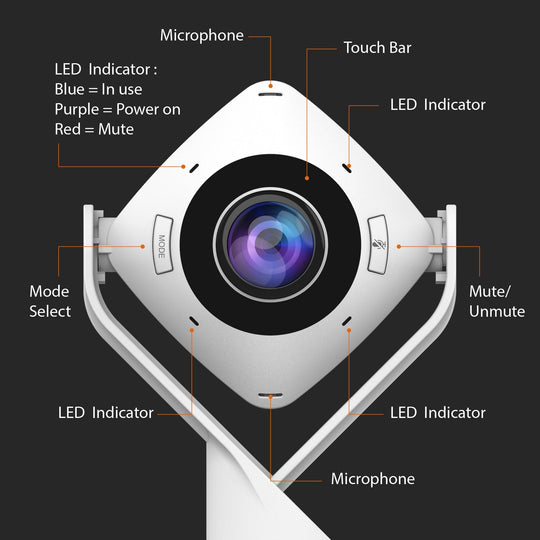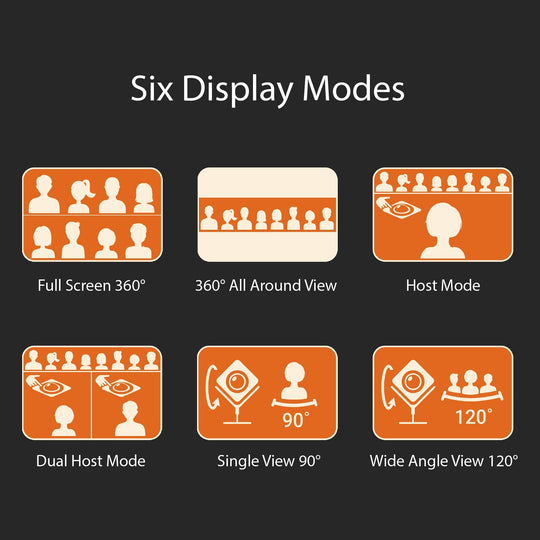j5create360° All Around Webcam (Model: JVCU360)
Same Day Shipping likely on orders placed in the next 00 hours 00 minutes 00 seconds.
California Prop 65 Warning
For CA Residents Only.
California Proposition 65 Warning
Proposition 65, officially the Safe Drinking Water and Toxic Enforcement Act of 1986, is a law that requires warnings be provided to California consumers when they might be exposed to chemicals identified by California as causing cancer or reproductive toxicity. The warnings are intended to help California consumers make informed decisions about their exposures to these chemicals from the products they use. The California Office of Environmental Health Hazard Assessment (OEHHA) administers the Proposition 65 program and publishes the listed chemicals, which includes more that 850 chemicals. In August 2016, OEHHA adopted new regulations, effective on August 30, 2018, which change the information required in Proposition 65 warnings.
• WARNING: Some cable, plastic, and metal products may contain chemicals known to the state of CA to cause cancer, birth defects, or other reproductive harm.
For further information, please visit www.P65Warnings.ca.gov
- Description+
- Skype™
- Skype™ for business
- Microsoft Teams™
- Google Meet™
- Cisco®
- Zoom™
- BlueJeans™
- Amazon Chime™
- GoToMeeting®
- Slack™
- Available USB-C™ or USB™ Type-A port
- Windows® 10
- macOS® with UVC support
- Chrome OS™ with UVC support
- Operating systems with standard UVC/UAC drivers
- Features+
- 360° video conferencing camera
- Built-in omnidirectional microphone
- Six display modes deliver exceptional viewing angles with flexibility and versatility
- Adjustable fields of view
- Full HD 1080p video playback @ 30 Hz
- USB™ UVC/UAC plug-and-play
- Touch bar to specify participants’ location
- Some applications cause the image to appear reversed. In this situation, you can press and hold the “mode” button for 3 seconds to reverse the image on the screen.
- Specs+
- Package Contents+
- 1 - model JVCU360
- 1 - Quick Installation Guide
- Reviews+
- Skype™
- Skype™ for business
- Microsoft Teams™
- Google Meet™
- Cisco®
- Zoom™
- BlueJeans™
- Amazon Chime™
- GoToMeeting®
- Slack™
- Available USB-C™ or USB™ Type-A port
- Windows® 10
- macOS® with UVC support
- Chrome OS™ with UVC support
- Operating systems with standard UVC/UAC drivers
- 360° video conferencing camera
- Built-in omnidirectional microphone
- Six display modes deliver exceptional viewing angles with flexibility and versatility
- Adjustable fields of view
- Full HD 1080p video playback @ 30 Hz
- USB™ UVC/UAC plug-and-play
- Touch bar to specify participants’ location
- Some applications cause the image to appear reversed. In this situation, you can press and hold the “mode” button for 3 seconds to reverse the image on the screen.
- 1 - model JVCU360
- 1 - Quick Installation Guide
j5create360° All Around Webcam (Model: JVCU360)
With the model JVCU360, you can enhance your conference calls with 360° video and omnidirectional audio. The 360° camera is plug-and-play, meaning there is no driver installation required. This webcam supports 1080p video playback @ 30 Hz with several different display modes including full screen, all around view mode, host, dual host, single view mode and wide angle view mode.
Supports your favorite video conferencing apps
System Requirements
| Hardware | |
|
LED |
Red = Mute |
|
Display Modes |
1. Full Screen Mode |
|
Microphone |
2-Channel |
|
Connection |
USB™ 2.0/UVC 1.1/UAC 1.0 |
|
Cable |
Built-In USB-C™ Cable With USB™ Type-A Converter (300 Cm/118.11 In.) |
|
Buttons |
1 - Mute/Unmute |
| Performance | |
|
Display Resolution |
640 X 360 (MJPEC) |
|
Maximum Refresh Rate |
30 Hz |
|
Display Size |
Full Screen Mode: 1920 X 540, 1920 X 540 |
|
Display FOV |
Full Screen Mode: 2 - 180°(H), 53°(V) |
| Power | |
|
Power Delivery |
N/A |
|
Power Consumption |
Approximately 500 MA |
| Physical Specifications | |
|
Color |
White, Black |
|
Enclosure Type |
ABS |
|
Product Dimensions |
Main Body: 9.35(W) X 3.7(D) X 19.3(H) Cm |
|
Cable Length |
300 Cm/118.11 In. |
|
Product Weight |
≒350g |
|
Storage Temperature |
–4°F To 140°F (-20°C To 60°C) |
|
Storage Humidity |
< 90% Non-Condensing |
|
Operating Temperature |
41°F To 104°F (0°C To 40°C) |
|
Operating Humidity |
< 90% Non-Condensing |
j5create360° All Around Webcam (Model: JVCU360)
With the model JVCU360, you can enhance your conference calls with 360° video and omnidirectional audio. The 360° camera is plug-and-play, meaning there is no driver installation required. This webcam supports 1080p video playback @ 30 Hz with several different display modes including full screen, all around view mode, host, dual host, single view mode and wide angle view mode.
Supports your favorite video conferencing apps
System Requirements
| Hardware | |
|
LED |
Red = Mute |
|
Display Modes |
1. Full Screen Mode |
|
Microphone |
2-Channel |
|
Connection |
USB™ 2.0/UVC 1.1/UAC 1.0 |
|
Cable |
Built-In USB-C™ Cable With USB™ Type-A Converter (300 Cm/118.11 In.) |
|
Buttons |
1 - Mute/Unmute |
| Performance | |
|
Display Resolution |
640 X 360 (MJPEC) |
|
Maximum Refresh Rate |
30 Hz |
|
Display Size |
Full Screen Mode: 1920 X 540, 1920 X 540 |
|
Display FOV |
Full Screen Mode: 2 - 180°(H), 53°(V) |
| Power | |
|
Power Delivery |
N/A |
|
Power Consumption |
Approximately 500 MA |
| Physical Specifications | |
|
Color |
White, Black |
|
Enclosure Type |
ABS |
|
Product Dimensions |
Main Body: 9.35(W) X 3.7(D) X 19.3(H) Cm |
|
Cable Length |
300 Cm/118.11 In. |
|
Product Weight |
≒350g |
|
Storage Temperature |
–4°F To 140°F (-20°C To 60°C) |
|
Storage Humidity |
< 90% Non-Condensing |
|
Operating Temperature |
41°F To 104°F (0°C To 40°C) |
|
Operating Humidity |
< 90% Non-Condensing |