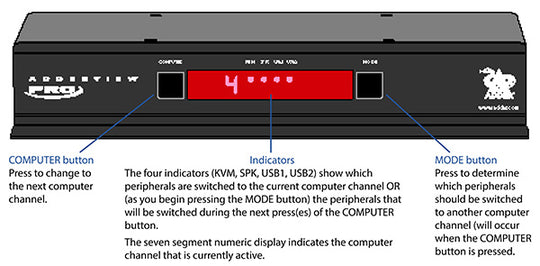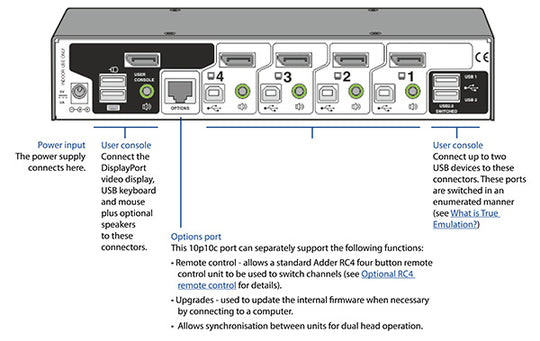ADDER View 4 PRO DisplayPort, 4-port, USB Emulation
SKU#: AV4PRO-DP-US
UPC#:Same Day Shipping likely on orders placed in the next 00 hours 00 minutes 00 seconds.
California Prop 65 Warning
For CA Residents Only.
California Proposition 65 Warning
Proposition 65, officially the Safe Drinking Water and Toxic Enforcement Act of 1986, is a law that requires warnings be provided to California consumers when they might be exposed to chemicals identified by California as causing cancer or reproductive toxicity. The warnings are intended to help California consumers make informed decisions about their exposures to these chemicals from the products they use. The California Office of Environmental Health Hazard Assessment (OEHHA) administers the Proposition 65 program and publishes the listed chemicals, which includes more that 850 chemicals. In August 2016, OEHHA adopted new regulations, effective on August 30, 2018, which change the information required in Proposition 65 warnings.
• WARNING: Some cable, plastic, and metal products may contain chemicals known to the state of CA to cause cancer, birth defects, or other reproductive harm.
For further information, please visit www.P65Warnings.ca.gov
- Description+
- Access multiple applications: allow one display, keyboard and mouse to switch control between up to four computers
- Fluid and Reliable USB Switching: Adder’s USB True Emulation ensures fast and reliable switching
- Features+
- Specs+
- One set required per connected computer:
- VSCD10: DisplayPort to DisplayPort video link cable
- VSC22: Audio cable 2m (3.5mm stereo jacks)
- VSC24: USB cable 2m (type A to type B)
- RC4-8P8C: RC4 remote control plus standard 3m patch lead
- VSC41: Synchronization cable
- CAB-9DF-RJ45-3M: Upgrade cable
- RMK3: Two 19” rack mount brackets and four screws
- Package Contents+
- AV4PRO unit and power supply
- Reviews+
- Access multiple applications: allow one display, keyboard and mouse to switch control between up to four computers
- Fluid and Reliable USB Switching: Adder’s USB True Emulation ensures fast and reliable switching
- One set required per connected computer:
- VSCD10: DisplayPort to DisplayPort video link cable
- VSC22: Audio cable 2m (3.5mm stereo jacks)
- VSC24: USB cable 2m (type A to type B)
- RC4-8P8C: RC4 remote control plus standard 3m patch lead
- VSC41: Synchronization cable
- CAB-9DF-RJ45-3M: Upgrade cable
- RMK3: Two 19” rack mount brackets and four screws
- AV4PRO unit and power supply
ADDER View 4 PRO DisplayPort, 4-port, USB Emulation
Part of the ADDERView® PRO range, the AV4PRO DisplayPort is designed to enable four computers equipped with DisplayPort technology to be controlled from a single KVM console. This four-port switch is also available in DVI or VGA variants.
Note: This product is only compatible with other Adder branded products
DisplayPort Video Support
DisplayPort 1.1 compliant (4 lanes at 2.7Gb/s). DisplayPort's high performance is important for enabling new digital display experiences. For example, DisplayPort can easily support high end monitors featuring 2560 x 1600 resolution at 60Hz refresh rate and 10 bits per color, 1920 x 1200 resolution at 120Hz refresh rate, and Full HD monitors at 1920 x 1080 resolution and 60Hz refresh rate at 12 bits per color without latency, all over standard cables.
USB True Emulation 2.0 Technology
The AV4PRO-DP belongs to the first KVMA range of switches to feature Adder's advanced USB True Emulation technology. Emulated USB provides an instantaneous and reliable switching action and makes keyboard hotkey and mouse switching possible. However, previous implementations have used only generic emulations and consequently have only been able to support the most basic keyboard and mouse features. Adder's revolutionary True Emulation technology overcomes this frustrating limitation by emulating the true character of the connected devices to all the computers simultaneously. This means that you can now use the extra function keys, wheels, buttons and controls that are commonly found on modern keyboards and mice. Users in Architecture, Graphic design, Post production, Animation etc. often need to use specialized interface devices such as graphics tablets, 3D explorers, joysticks, and so on. The AV4PRO-DP makes all this possible.
Independent Simultaneous Device Selection
Flexibility is key to the ADDER View Pro. The switch enables you to use the KVMA console to work on one computer whilst your USB peripherals are connected to other computers and your speakers are playing music from yet another. You can of course still switch all connected devices to any one of the connected computers as with any other KVM switch.
Channel Selection Options
The ADDER View Pro can be switched using selectable keyboard hotkeys, 3 button mice or the front panel controls. Optionally, you can also use the RC4 remote switch to make your selection .These switching options allow you to rapidly reassign connected devices to any of the connected computers.
Broad USB 2.0 Hi Speed Device Support
A vast range of USB devices can be connected to the ADDER View. From non standard human interface devices to printers and scanners. This gives great flexibility. For example, you could be scanning a set of documents onto one computer whilst working on another and printing from yet another, all at the same time. The USB 2.0 switching action has been carefully engineered to ensure maximum computer reliability when connecting and disconnecting USB devices.
Options Port For Control, Synchronization and Upgrade
An 'Options' port enables the AV4PRO-DP to be remotely switched using a 4 button switch unit (RC4). By linking 'Options' ports, two or more units can be switched in synchrony to create a multi video head switching system. The same port can also be used to upgrade the firmware to guarantee that your hardware investment continues to deliver real value well into the future.
Software Compatibility
Operates with all known software and operating systems including Windows (all), DOS, Linux, Unix, BSD, all Sun OS, all Mac OS, NetWare etc.
Computer Connections at Switch
USB 2.0 type B, DisplayPort, 3.5mm stereo jack
Resolution
All resolutions up to 5MP per head (e.g. 2560x1920 4.92M3-R)
Local KVM Console Connection
Video: Display Port, 2 x USB type A, Switched USB: 2 x USB2.0 type A, Audio: 3.5mm stereo jack
Other Connections
Options (flash upgrade, sync with other AV4PRO-DP and RS232 triggered power switches): Modular 10P10C
Physical Design
1U high metal case 233mm (w), 115mm (d), 44mm (h)
Power
2.5mm DC jack (power adapter included),100-240VAC 50/60Hz input to power adapter, 5VDC 2A output from power adapter
Operating Temperature
0 to 40 deg C / 32 to 104 deg F
Approvals
CE, FCC
Additional Accessories
ADDER View 4 PRO DisplayPort, 4-port, USB Emulation
Part of the ADDERView® PRO range, the AV4PRO DisplayPort is designed to enable four computers equipped with DisplayPort technology to be controlled from a single KVM console. This four-port switch is also available in DVI or VGA variants.
Note: This product is only compatible with other Adder branded products
DisplayPort Video Support
DisplayPort 1.1 compliant (4 lanes at 2.7Gb/s). DisplayPort's high performance is important for enabling new digital display experiences. For example, DisplayPort can easily support high end monitors featuring 2560 x 1600 resolution at 60Hz refresh rate and 10 bits per color, 1920 x 1200 resolution at 120Hz refresh rate, and Full HD monitors at 1920 x 1080 resolution and 60Hz refresh rate at 12 bits per color without latency, all over standard cables.
USB True Emulation 2.0 Technology
The AV4PRO-DP belongs to the first KVMA range of switches to feature Adder's advanced USB True Emulation technology. Emulated USB provides an instantaneous and reliable switching action and makes keyboard hotkey and mouse switching possible. However, previous implementations have used only generic emulations and consequently have only been able to support the most basic keyboard and mouse features. Adder's revolutionary True Emulation technology overcomes this frustrating limitation by emulating the true character of the connected devices to all the computers simultaneously. This means that you can now use the extra function keys, wheels, buttons and controls that are commonly found on modern keyboards and mice. Users in Architecture, Graphic design, Post production, Animation etc. often need to use specialized interface devices such as graphics tablets, 3D explorers, joysticks, and so on. The AV4PRO-DP makes all this possible.
Independent Simultaneous Device Selection
Flexibility is key to the ADDER View Pro. The switch enables you to use the KVMA console to work on one computer whilst your USB peripherals are connected to other computers and your speakers are playing music from yet another. You can of course still switch all connected devices to any one of the connected computers as with any other KVM switch.
Channel Selection Options
The ADDER View Pro can be switched using selectable keyboard hotkeys, 3 button mice or the front panel controls. Optionally, you can also use the RC4 remote switch to make your selection .These switching options allow you to rapidly reassign connected devices to any of the connected computers.
Broad USB 2.0 Hi Speed Device Support
A vast range of USB devices can be connected to the ADDER View. From non standard human interface devices to printers and scanners. This gives great flexibility. For example, you could be scanning a set of documents onto one computer whilst working on another and printing from yet another, all at the same time. The USB 2.0 switching action has been carefully engineered to ensure maximum computer reliability when connecting and disconnecting USB devices.
Options Port For Control, Synchronization and Upgrade
An 'Options' port enables the AV4PRO-DP to be remotely switched using a 4 button switch unit (RC4). By linking 'Options' ports, two or more units can be switched in synchrony to create a multi video head switching system. The same port can also be used to upgrade the firmware to guarantee that your hardware investment continues to deliver real value well into the future.
Software Compatibility
Operates with all known software and operating systems including Windows (all), DOS, Linux, Unix, BSD, all Sun OS, all Mac OS, NetWare etc.
Computer Connections at Switch
USB 2.0 type B, DisplayPort, 3.5mm stereo jack
Resolution
All resolutions up to 5MP per head (e.g. 2560x1920 4.92M3-R)
Local KVM Console Connection
Video: Display Port, 2 x USB type A, Switched USB: 2 x USB2.0 type A, Audio: 3.5mm stereo jack
Other Connections
Options (flash upgrade, sync with other AV4PRO-DP and RS232 triggered power switches): Modular 10P10C
Physical Design
1U high metal case 233mm (w), 115mm (d), 44mm (h)
Power
2.5mm DC jack (power adapter included),100-240VAC 50/60Hz input to power adapter, 5VDC 2A output from power adapter
Operating Temperature
0 to 40 deg C / 32 to 104 deg F
Approvals
CE, FCC
Additional Accessories