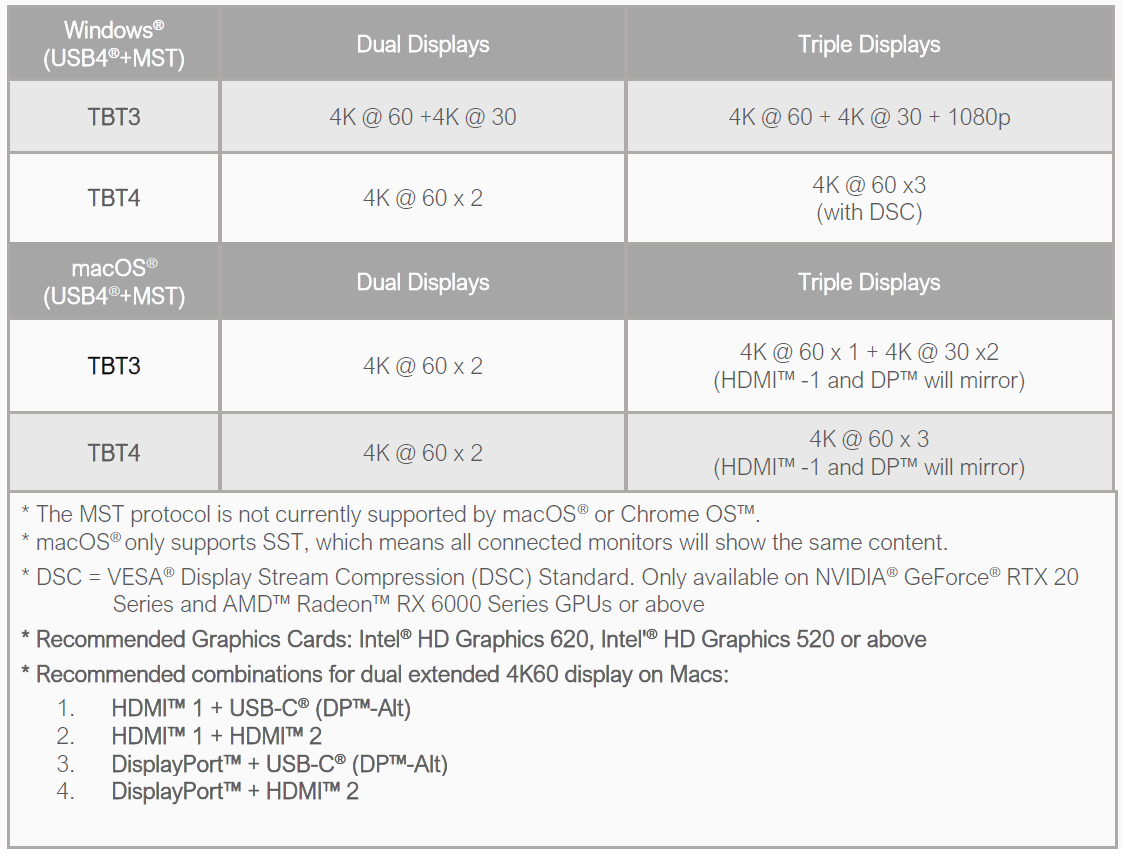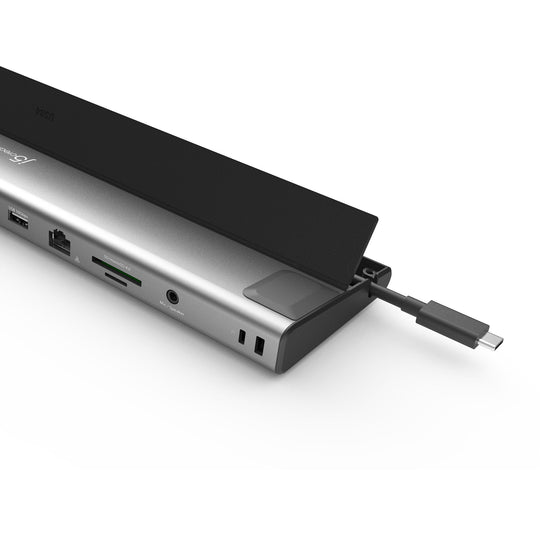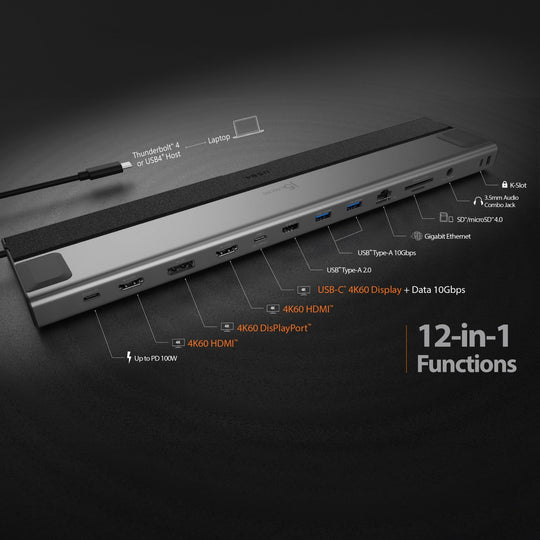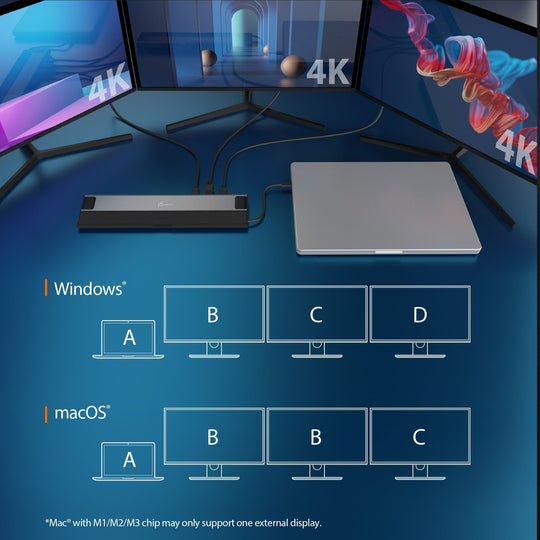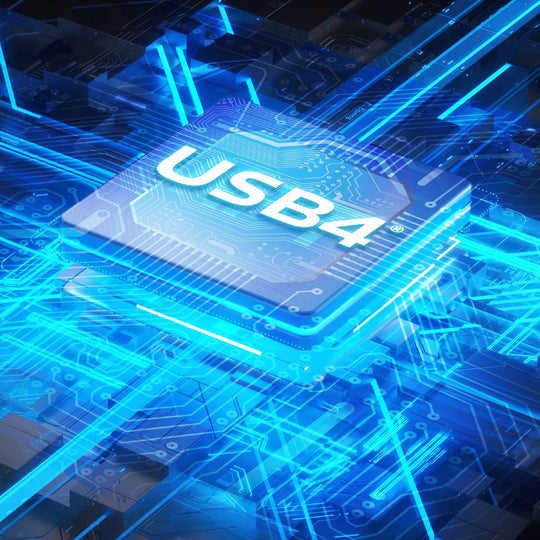j5create USB4® Triple 4K Display Docking Station, JCD554
Same Day Shipping likely on orders placed in the next 00 hours 00 minutes 00 seconds.
California Prop 65 Warning
For CA Residents Only.
California Proposition 65 Warning
Proposition 65, officially the Safe Drinking Water and Toxic Enforcement Act of 1986, is a law that requires warnings be provided to California consumers when they might be exposed to chemicals identified by California as causing cancer or reproductive toxicity. The warnings are intended to help California consumers make informed decisions about their exposures to these chemicals from the products they use. The California Office of Environmental Health Hazard Assessment (OEHHA) administers the Proposition 65 program and publishes the listed chemicals, which includes more that 850 chemicals. In August 2016, OEHHA adopted new regulations, effective on August 30, 2018, which change the information required in Proposition 65 warnings.
• WARNING: Some cable, plastic, and metal products may contain chemicals known to the state of CA to cause cancer, birth defects, or other reproductive harm.
For further information, please visit www.P65Warnings.ca.gov
- Description+
- A 4K-capable display is required for obtaining the 3840 x 2160 resolution
- If connected to a USB™ 2.0 host port, or if using a USB™ 2.0 host cable, performance may be limited
- The adapter can connect to a USB-C® port that doesn’t support Power Delivery, but it will not pass power through the connected device
- If you are using high-powered USB™ devices, attach a USB-C® power adapter to the power delivery port to ensure maximum performance. Do not remove the power adapter while copying files to avoid disruption.
- MacBook® models with the M1 and M2 chip will only support 1 external display.
- Features+
- Includes the latest Intel® USB4® controller ensures industry-leading quality
- Provides 3 USB™ ports and a USB-C® port to offer ultimate connectivity and performance
- Integrates a Gigabit Ethernet port, SD™ / microSD™ 4.0 card reader, and audio combo
- Offers up to 85W of pass-through charging
- Plug & Play, compatible with Windows® and macOS®
- Security Lock Design
- Supports up to MST three 4K displays with Thunderbolt™ 4 or USB4® host laptops
- Supports up to MST three 4K displays with Thunderbolt™ 4 or USB4® host laptops
- Reference Triple Display Combinations
- HDMI™ 1 + DisplayPort™ + USB-C® (DP™ -Alt)
- HDMI™ 1 + DisplayPort™ + HDMI™ 2
*Mac® systems do not support MST, may only supports mirror screen on some external displays
*Also supports other USB™ 3.2 host laptops and lower resolution monitors/displays
*Supports DSC maximum resolution: Triple 4K60Hz monitors/display
- Specs+
- Audio Supported: Yes
- Host Connector: 1 – USB4® Male
- Network Interface: RJ45 (Gigabit Ethernet)
- Ports:
- 1 – USB-C® 10Gbps with DP™ Alt mode
- 1 – USB™ Type-A USB™ 2.0 (480 Mbps)
- 2 – USB™ Type-A 3.2 Gen 2 (10Gbps)
- 1 – 4K DisplayPort™
- 2 – 4K HDMI™
- 1 – SD™ / microSD™ 4.0 Card
- 1 – Gigabit Ethernet
- 1 – USB-C® Power Delivery 3.0
- 1 – 3.5mm Audio combo
- Power Source: Bus-powered or self-powered
- Video Output:
- 1 – DisplayPort™ Female
- 2 – HDMI™ Female
- 1 – USB-C® with DisplayPort™ Alternate Mode
- Warranty: 2 Year Limited
- Audio Channel: 2.1 via HDMI™ / DP™ / USB-C®
- Compatible Networks: Yes
- Displays Supported: 3
- Max Data Transfer Rate: 10Gbps
- Max Display Refresh Rate: 4K @ 60 Hz
- Max Display Resolution:
Single Display with DSC:
- 3840 x 2160 @ 60 Hz
- 2560 x 1440 @ 120Hz / 144 Hz
- 1920 x 1080 @ 144 Hz
- Dual Display with DSC:
- 3840 x 2160 @ 60 Hz
- 3840 x 2160 @ 60 Hz
- Triple Display with DSC:
- Windows® (TBT4 / USB4® + MST)
- 3840 x 2160 @ 60 Hz
- 3840 x 2160 @ 60 Hz
- 3840 x 2160 @ 60 Hz
- Windows® (TBT4 / USB4® + MST)
- Input Current: Up to 3A
- Input Voltage: Up to 20V
- Output Current: Up to 4.25A
- Output Voltage: Up to 20V
- Power Consumption: 900 mA
- Power Delivery: Up to 85W via USB-C®
- Cable Length: 1.64 ft (50 cm)
- Color: Space Gray & Black
- Enclosure Type: Aluminum
- Operating Humidity: < 85% non-condensing
- Operating Temperature: 30 to 116°F (-1 to 41°C)
- Product Depth: 3.20 in. (81.39 mm)
- Product Height: 0.93 in. (23.56 mm)
- Product Weight: ≈ 16.33 oz (463g)
- Product Width: 13.54 in. (344mm)
- Storage Humidity: < 85% non-condensing
- Storage Temperature: 0 to 155°F (-17 to 68°C)
- Package Contents+
- 1 - JCD554 USB4® Triple 4K Display Docking Station
- 1 - Quick Installation Guide (QIG)
- Reviews+
- A 4K-capable display is required for obtaining the 3840 x 2160 resolution
- If connected to a USB™ 2.0 host port, or if using a USB™ 2.0 host cable, performance may be limited
- The adapter can connect to a USB-C® port that doesn’t support Power Delivery, but it will not pass power through the connected device
- If you are using high-powered USB™ devices, attach a USB-C® power adapter to the power delivery port to ensure maximum performance. Do not remove the power adapter while copying files to avoid disruption.
- MacBook® models with the M1 and M2 chip will only support 1 external display.
- Includes the latest Intel® USB4® controller ensures industry-leading quality
- Provides 3 USB™ ports and a USB-C® port to offer ultimate connectivity and performance
- Integrates a Gigabit Ethernet port, SD™ / microSD™ 4.0 card reader, and audio combo
- Offers up to 85W of pass-through charging
- Plug & Play, compatible with Windows® and macOS®
- Security Lock Design
- Supports up to MST three 4K displays with Thunderbolt™ 4 or USB4® host laptops
- Supports up to MST three 4K displays with Thunderbolt™ 4 or USB4® host laptops
- Reference Triple Display Combinations
- HDMI™ 1 + DisplayPort™ + USB-C® (DP™ -Alt)
- HDMI™ 1 + DisplayPort™ + HDMI™ 2
*Mac® systems do not support MST, may only supports mirror screen on some external displays
*Also supports other USB™ 3.2 host laptops and lower resolution monitors/displays
*Supports DSC maximum resolution: Triple 4K60Hz monitors/display
- Audio Supported: Yes
- Host Connector: 1 – USB4® Male
- Network Interface: RJ45 (Gigabit Ethernet)
- Ports:
- 1 – USB-C® 10Gbps with DP™ Alt mode
- 1 – USB™ Type-A USB™ 2.0 (480 Mbps)
- 2 – USB™ Type-A 3.2 Gen 2 (10Gbps)
- 1 – 4K DisplayPort™
- 2 – 4K HDMI™
- 1 – SD™ / microSD™ 4.0 Card
- 1 – Gigabit Ethernet
- 1 – USB-C® Power Delivery 3.0
- 1 – 3.5mm Audio combo
- Power Source: Bus-powered or self-powered
- Video Output:
- 1 – DisplayPort™ Female
- 2 – HDMI™ Female
- 1 – USB-C® with DisplayPort™ Alternate Mode
- Warranty: 2 Year Limited
- Audio Channel: 2.1 via HDMI™ / DP™ / USB-C®
- Compatible Networks: Yes
- Displays Supported: 3
- Max Data Transfer Rate: 10Gbps
- Max Display Refresh Rate: 4K @ 60 Hz
- Max Display Resolution:
Single Display with DSC:
- 3840 x 2160 @ 60 Hz
- 2560 x 1440 @ 120Hz / 144 Hz
- 1920 x 1080 @ 144 Hz
- Dual Display with DSC:
- 3840 x 2160 @ 60 Hz
- 3840 x 2160 @ 60 Hz
- Triple Display with DSC:
- Windows® (TBT4 / USB4® + MST)
- 3840 x 2160 @ 60 Hz
- 3840 x 2160 @ 60 Hz
- 3840 x 2160 @ 60 Hz
- Windows® (TBT4 / USB4® + MST)
- Input Current: Up to 3A
- Input Voltage: Up to 20V
- Output Current: Up to 4.25A
- Output Voltage: Up to 20V
- Power Consumption: 900 mA
- Power Delivery: Up to 85W via USB-C®
- Cable Length: 1.64 ft (50 cm)
- Color: Space Gray & Black
- Enclosure Type: Aluminum
- Operating Humidity: < 85% non-condensing
- Operating Temperature: 30 to 116°F (-1 to 41°C)
- Product Depth: 3.20 in. (81.39 mm)
- Product Height: 0.93 in. (23.56 mm)
- Product Weight: ≈ 16.33 oz (463g)
- Product Width: 13.54 in. (344mm)
- Storage Humidity: < 85% non-condensing
- Storage Temperature: 0 to 155°F (-17 to 68°C)
- 1 - JCD554 USB4® Triple 4K Display Docking Station
- 1 - Quick Installation Guide (QIG)
USB4® Triple 4K Display Docking Station
Featuring Intel® USB4® 40Gbps Controller
Thunderbolt™ 4 and USB4® Compatible
This high-performance USB4® Triple 4K Display Docking Station is the first USB-C® docking to incorporate a USB4® controller from Intel®, offering compatibility with Thunderbolt™ 4 and USB4® laptops. No driver installation is required for use making it an easy-to-use docking station solution.
With up to 40Gbps of throughput and dynamic data and display bandwidth allocation for efficient display data flow, you can easily create a Triple-monitor setup with up 4K resolution using DisplayPort™ , HDMI™ or USB-C® and access data faster without affecting system performance.
Additionally, it has three USB™ 3.2 10Gbps ports (1 USB-C® and 2 Type-A) for charging or connecting peripherals, as well as a USB-C® Power Delivery port to charge your laptop and power your connected devices with up to 85W pass-through power. A USB™ 2.0 port is also included for connecting your wireless USB™ mouse or keyboard with reduced latency.
System Requirements
Available USB4® or Thunderbolt™ 4 port on host.
Special Notes
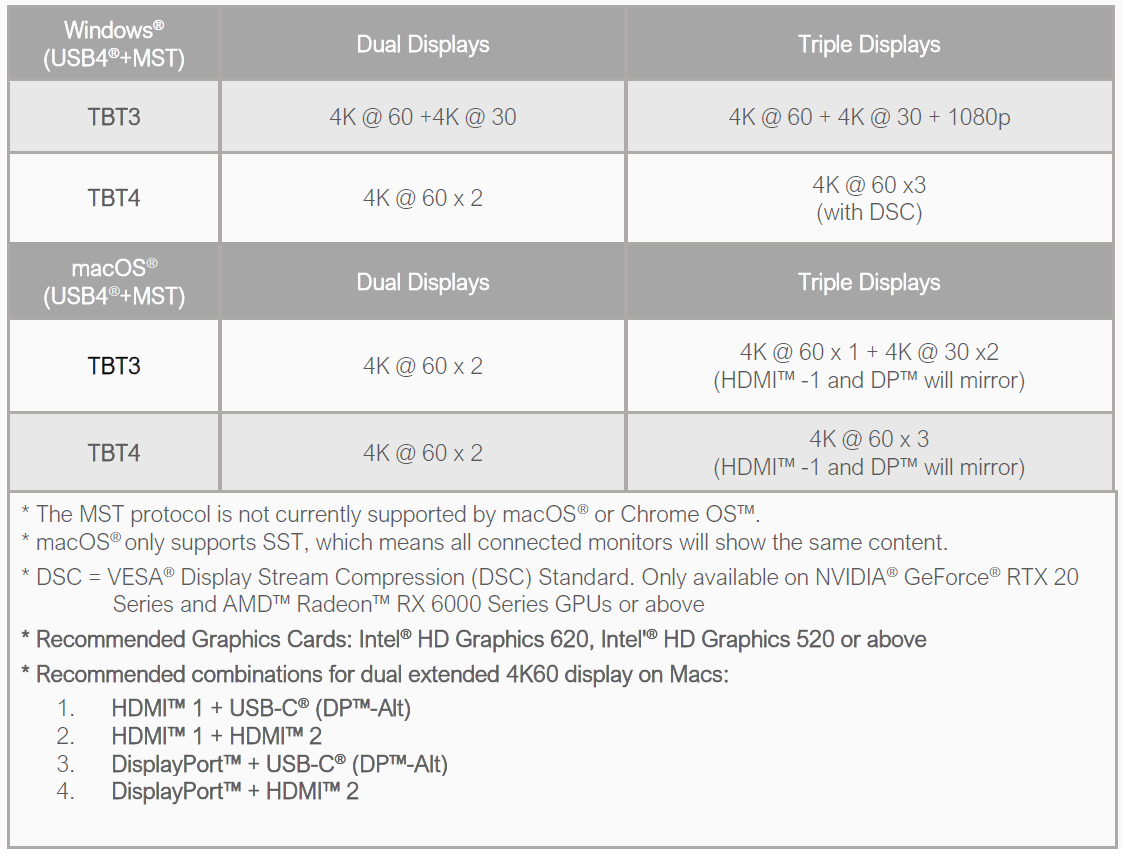
Hardware
Performance
Power
Physical Specifications
USB4® Triple 4K Display Docking Station
Featuring Intel® USB4® 40Gbps Controller
Thunderbolt™ 4 and USB4® Compatible
This high-performance USB4® Triple 4K Display Docking Station is the first USB-C® docking to incorporate a USB4® controller from Intel®, offering compatibility with Thunderbolt™ 4 and USB4® laptops. No driver installation is required for use making it an easy-to-use docking station solution.
With up to 40Gbps of throughput and dynamic data and display bandwidth allocation for efficient display data flow, you can easily create a Triple-monitor setup with up 4K resolution using DisplayPort™ , HDMI™ or USB-C® and access data faster without affecting system performance.
Additionally, it has three USB™ 3.2 10Gbps ports (1 USB-C® and 2 Type-A) for charging or connecting peripherals, as well as a USB-C® Power Delivery port to charge your laptop and power your connected devices with up to 85W pass-through power. A USB™ 2.0 port is also included for connecting your wireless USB™ mouse or keyboard with reduced latency.
System Requirements
Available USB4® or Thunderbolt™ 4 port on host.
Special Notes